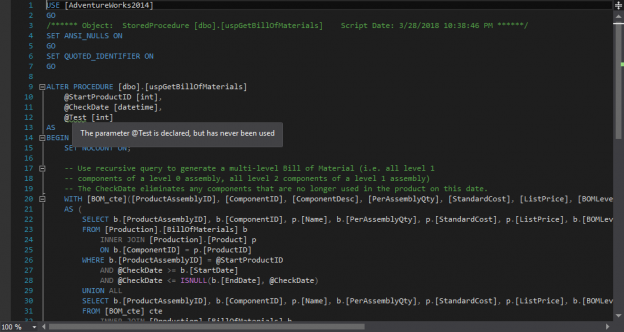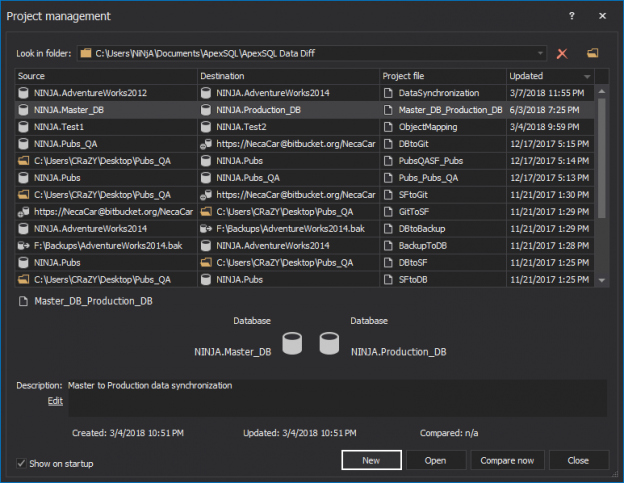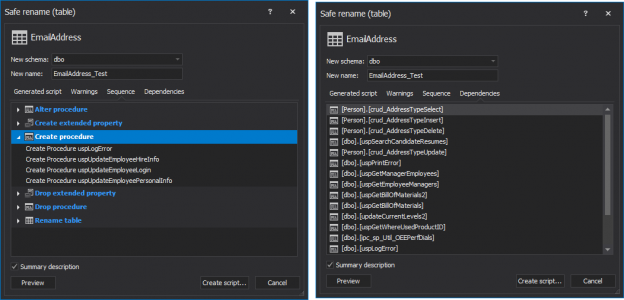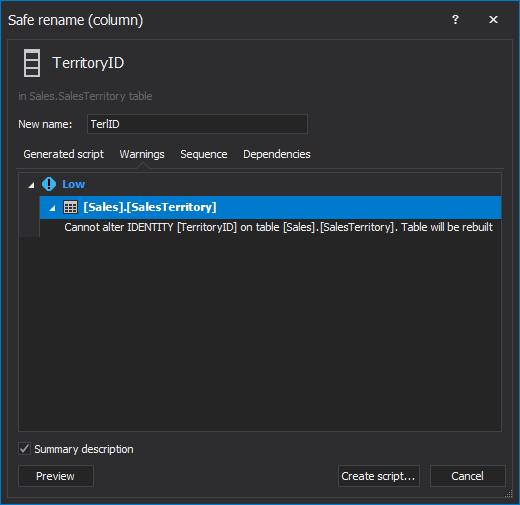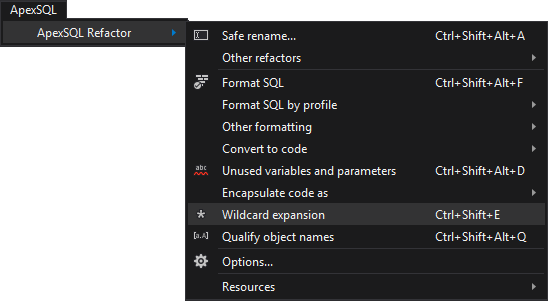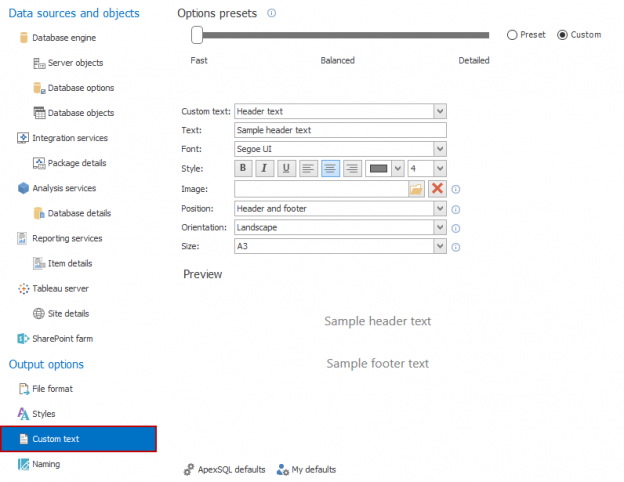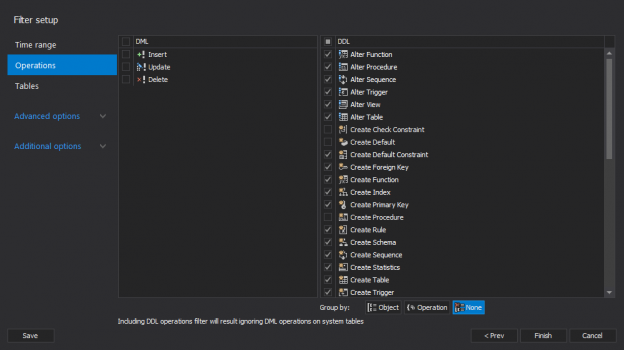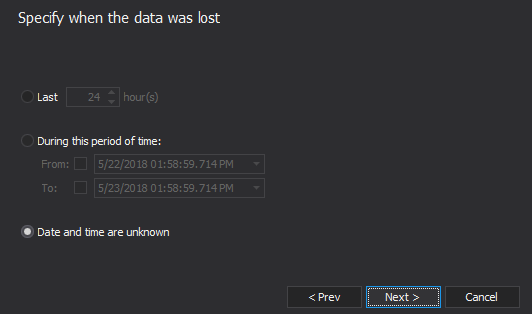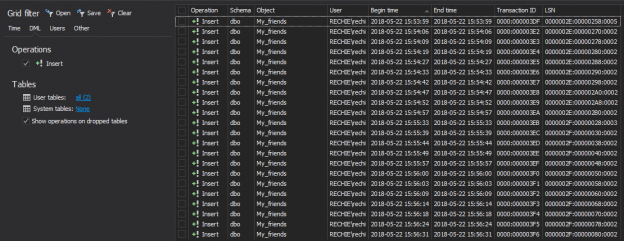Having a database scripted to a script folder or to a source control, it enables to use these DDL scripts to recreate it. However, it might not go smoothly due to some missing dependencies.
When creating a database object from scratch, the needed objects are created along the way. The objects can be tied in relationships and constraints to make them dependent on each other.
April 4, 2013