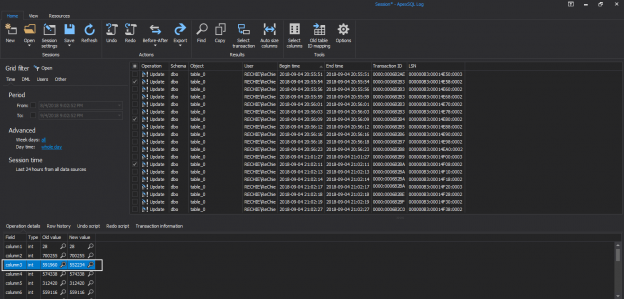
Introduction
How often have you wished you could just quickly undo a DML statement without having to go through the lengthy process of restoring your database backup?
October 22, 2013
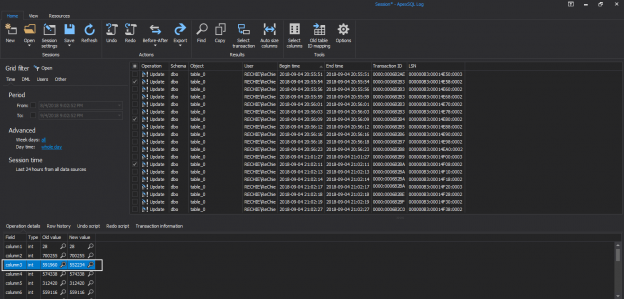
How often have you wished you could just quickly undo a DML statement without having to go through the lengthy process of restoring your database backup?
October 22, 2013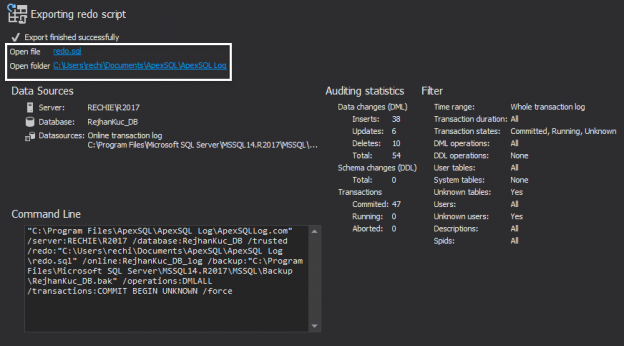
The worst-case scenario a DBA can encounter is a SQL Server database data-file corruption (due to physical or some other occurrence, the data files can be damaged and inaccessible)
October 11, 2013Every SQL Server database is mapped over a set of operating-system files. These files store data and log information. Individual files are used only by one database, and data and log information are never mixed in the same file. While data is stored in an MDF file, all transactions and the SQL Server database modifications made by each transaction are stored in an LDF file – a transaction log file which is an essential component of the database. Conceptually, the log file is a string of log records. Physically, the log records are stored in one or the set of physical LDF files that implement the transaction log
September 18, 2013Tracking changes is an essential SQL Server security task. Besides data change history, which includes DML operations (e.g. INSERT, UPDATE, and DELETE), tracking DDL changes in SQL Server, changes that affect database objects, is of high importance too. In this regard, various techniques can be used as a schema change auditing solution. One of the most common method are DDL Triggers
August 28, 2013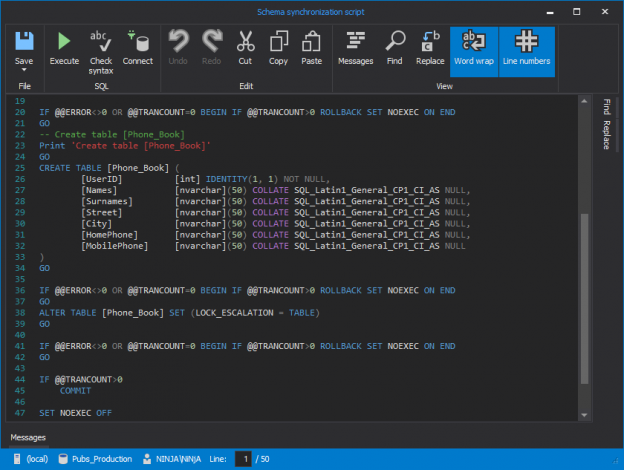
An accidentally dropped table may be recovered in several ways. The choice of technique depends on the resources available for the recovery. The first choice is usually a database backup. But, even if the one doesn’t exist, the dropped table may still be recovered (in some cases even quicker than with a backup).
August 15, 2013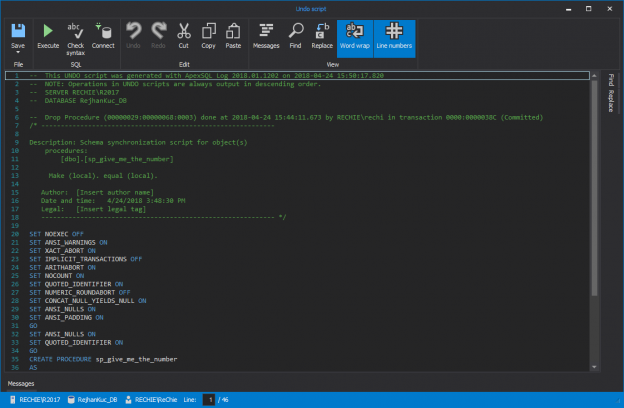
Regardless of precautions taken to protect your SQL Server, accidents may still occur, causing serious consequences, such as data and objects loss. We will now analyze two possible ways to recover SQL objects – views, stored procedures, functions, and triggers, lost to accidental DROP statement use.
August 5, 2013In the past two weeks we had some interesting Solution center articles describing Microsoft SQL Server topics – each described as the problem (or the challenge) users may encounter with SQL Server data recovery
Any of recovery options using Microsoft’s SQL Server Management Studio requires the availability of a full database backup. And, the backup must be restored in order to be used as a recovery data source
July 5, 2013SQL Server database auditing is not used only to address auditing requirements for compliance. It has become necessary for the analysis of database actions, troubleshooting problems, investigating the suspicious and malicious activity. It can also help preventing users from inappropriate actions – as if you had a CCTV system on your databases
There are several SQL Server auditing techniques:
June 28, 2013In various scenarios, a SQL Server restore a database to a point in time might be required. Typically, the following situations require this type of recovery:
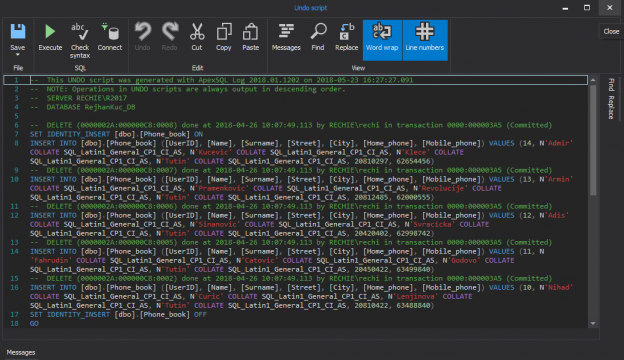
In the Recover deleted SQL data from a backup or from online database files, we showed two recovery scenarios, the one from a full database backup and the other from the online database data file – the MDF file. Besides these, there is one more resource you can use when it comes to SQL data recovery – a transaction log
June 14, 2013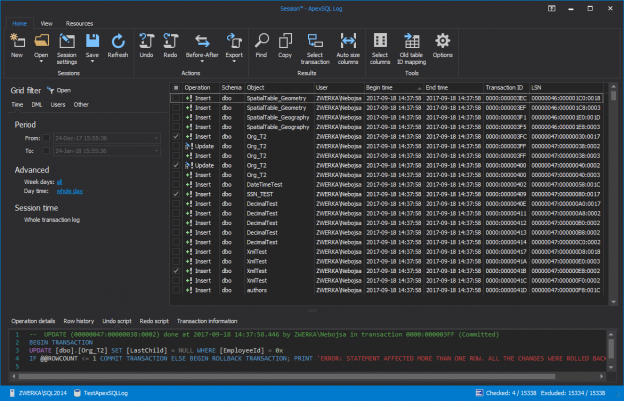
SQL Server transaction logs contain records describing changes made to a database. They store enough information to recover the database to a specific point in time, to replay or undo a change. But, how to see what’s in them, find a specific transaction, see what has happened and revert the changes such as recovering accidentally deleted records
May 27, 2013One of the common questions our customers have about auditing is – how to automate transaction log reading and have all the information you might need at hand. Another common request is – how to save the transactions I see in the ApexSQL Log grid, so I can easily filter, group, order and query them without running the whole ApexSQL Log reading process again? In case of large transaction logs, the reading process may take a long time, and I want to avoid running it each time I want to see the transactions
May 20, 2013The saying “An ounce of prevention is worth a pound of cure” is ever so true when it comes to SQL Server security. Even if everything seems fine with your SQL Server environment from a security standpoint (i.e. no unexpected slowdowns or increased network traffic; none of the data or the objects are damaged corrupted or missing), as we’ve outlined in several articles before, having an auditing system up and running can be literally a life savior when it comes to any suspicious activities, such as unauthorized permission changes or compromised SQL logins. So, how can one set up SQL Server auditing?
April 26, 2013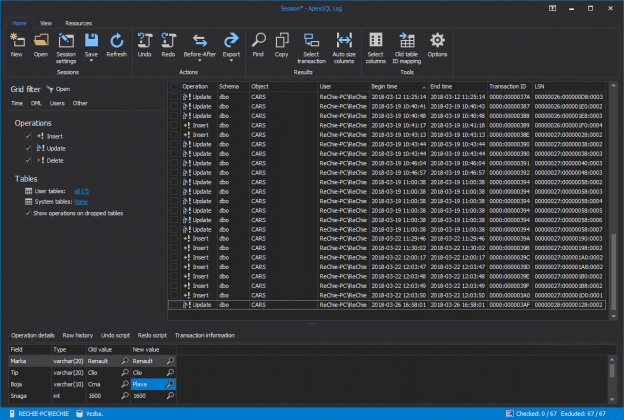
One of the most important tasks for a DBA aiming to keep database and the data in it secure and away from unauthorized access or, heaven forbid, malicious changes is to always stay on top of the effective SQL Server permissions his users have over the SQL instances as well as the databases, database objects and data stored in them. Although this might seem like a pretty straightforward task, as the number of database users grows on one hand, and the number of databases and objects on the other things can get really complicated. Add to that the ever changing business requirements, and soon, unless you have some kind of documenting system in place, you can end up with users not having sufficient permissions or even worse – users having more permissions that they actually require
April 23, 2013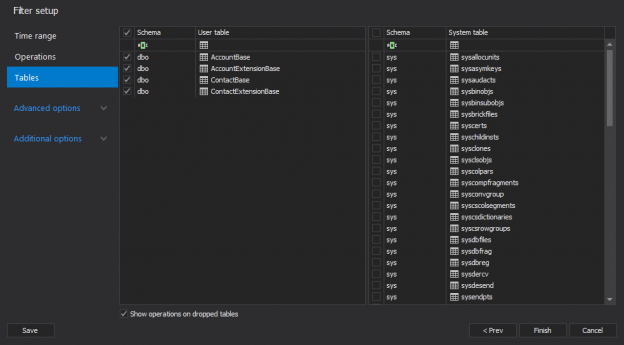
Even though Dynamics CRM 2016 is very on clear on the fact that that record deletion is permanent and even provides a warning, it’s not unusual one or more CRM records to be deleted by accident. The bad news is that once the records have been deleted, there is no way to undo the deletion as removing a record from CRM actually translates to deleting it from the underlying SQL database.
That is one of the biggest differences between Dynamics CRM 4 and Dynamics CRM 2016. Unlike Dynamics CRM 2016, Dynamics CRM 4 uses the “soft delete” approach. This means that a deleted record in Dynamics CRM 4 could be recovered relatively effortlessly – to recover a deleted record from Dynamics CRM 4 all you have to do is to connect to the underlying database, locate the deleted record and simply update the value in that record’s IsDeleted column to false. So, how can one go about recovering deleted records from a Dynamics CRM 2016 database?
April 12, 2013How to recover a SQL Server database using an old backup and the current transaction log file DBAs have various disaster recovery plans. One of the questions they have to answer before setting up a right plan is how much data can they afford to lose. Many of “accidental DBAs” become aware that making regular full database backups might not be enough, only after it’s too late.
April 4, 2013Keeping track of the changes made to your database objects is a key part of any SQL database security strategy or compliance policy including, among others, the Health Insurance Portability and Accountability Act, Sarbanes-Oxley, Payment Card Industry Data Security Standard or the European Union Data Protection Directive. However, even if your IT environment doesn’t have to comply to stringent security rules, being able to identify what database object has been changed, who has changed it as well as the exact time of the change, is invaluable in troubleshooting any schema related problems down the road, such as broken dependencies. So, how does one audit SQL Server schema changes?
April 4, 2013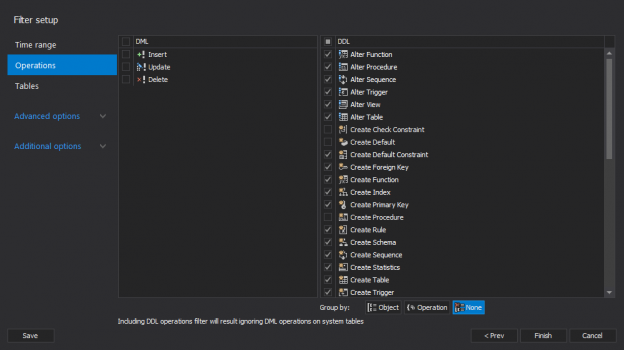
All of a sudden, you realize that something’s wrong with your database objects. Some stored procedures are missing, functions are there but they don’t work as expected since their code seems to be altered, and some triggers are created and fired which enhances the chaos you’re in.
After the initial shock, you start investigating. Don’t rule out a SQL injection attack, as it’s one of the most common web application security issues.
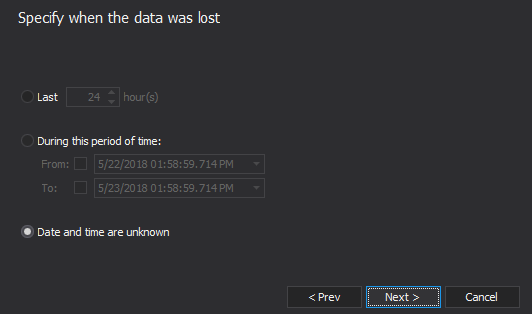
What is a SQL injection?
A SQL injection attack is an attack in which a code that attacks the database is inserted into a web site. It’s one of the most common types of web application security vulnerabilities. So it’s better to be prepared, or at least well informed
SQL injections can have an immediate (first-order attacks) and delayed effect (second-order attacks)
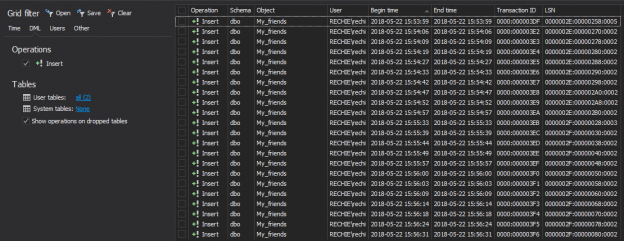
It seems something went awry with the SQL Server. It’s sluggish, behaves erratically, produces heavy network traffic, there is a significant increase in the server processor or memory utilization, and to top it all there are reports of or database objects and data being damaged or missing.
Where to start looking?
© Quest Software Inc. ALL RIGHTS RESERVED. | GDPR | Terms of Use | Privacy