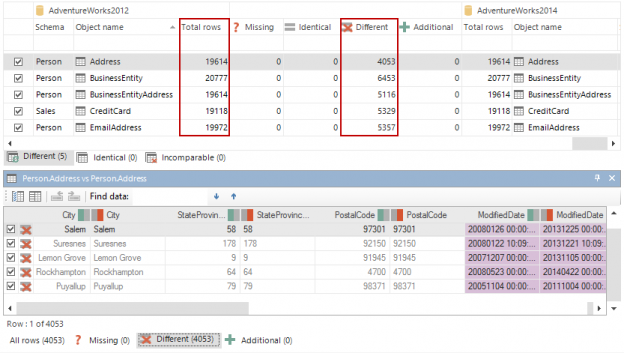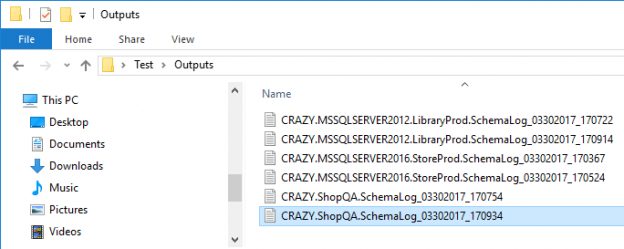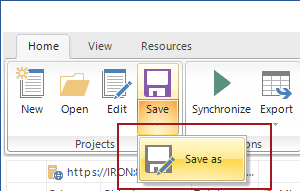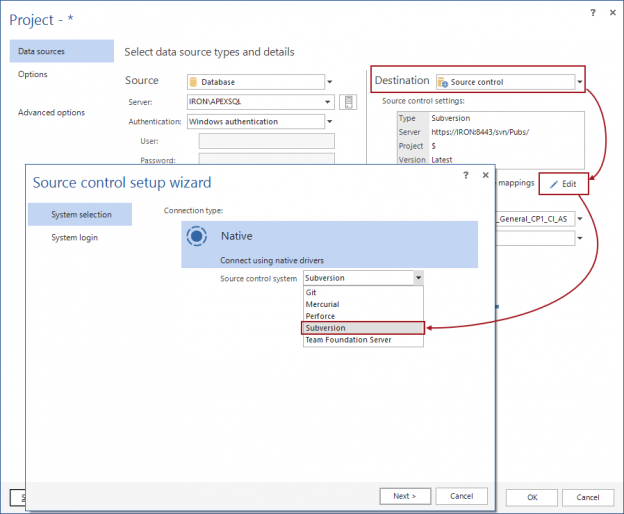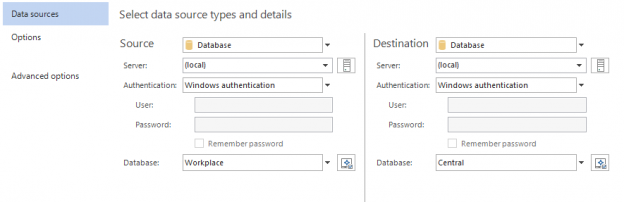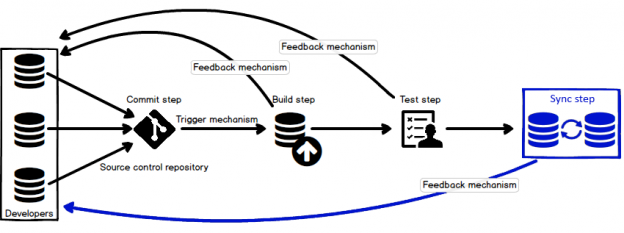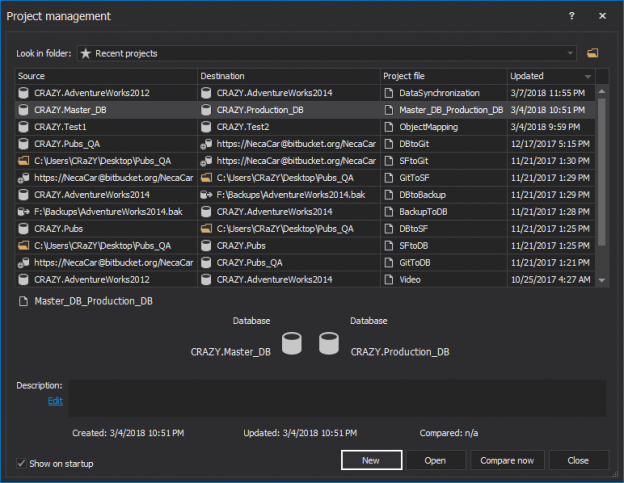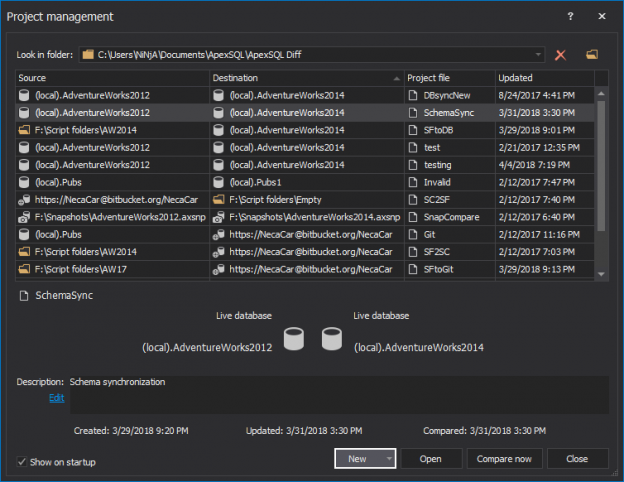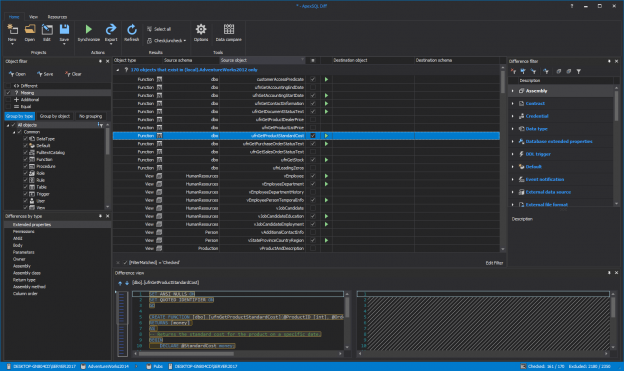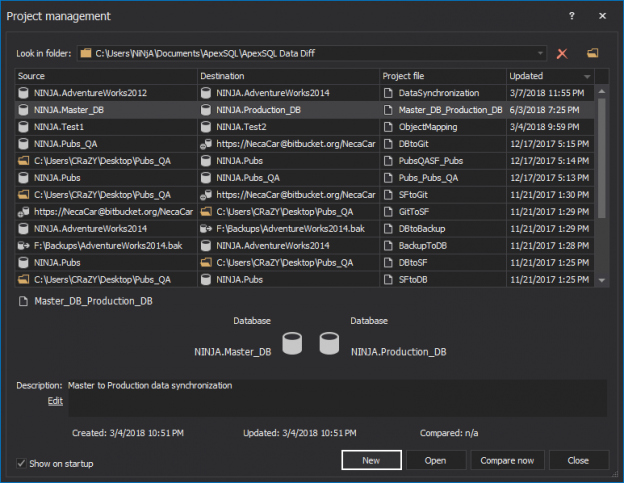The scenarios
The applications used by travelling sales representatives, or other field workers – delivery drivers, visiting nurses, etc., are designed to collect data from remote locations and then send it to a data center. Also, the data from the data center, occasionally need to be sent back to these remote locations, to keep them up to date.
For example, whenever nurses pay a visit to a patient, they enter the information about the visit into the database on mobile devices. At the end of the day, all these entries created during the day are sent to the central database in a hospital. After that, the nurses can synchronize mobile devices with the database in the hospital data center, so they get the new information about their patients, and also, the information about any new visits they need to make the next day.
In the scenario such as this, there’s constantly a need to synchronize the information from a mobile device to a central database.
April 19, 2013