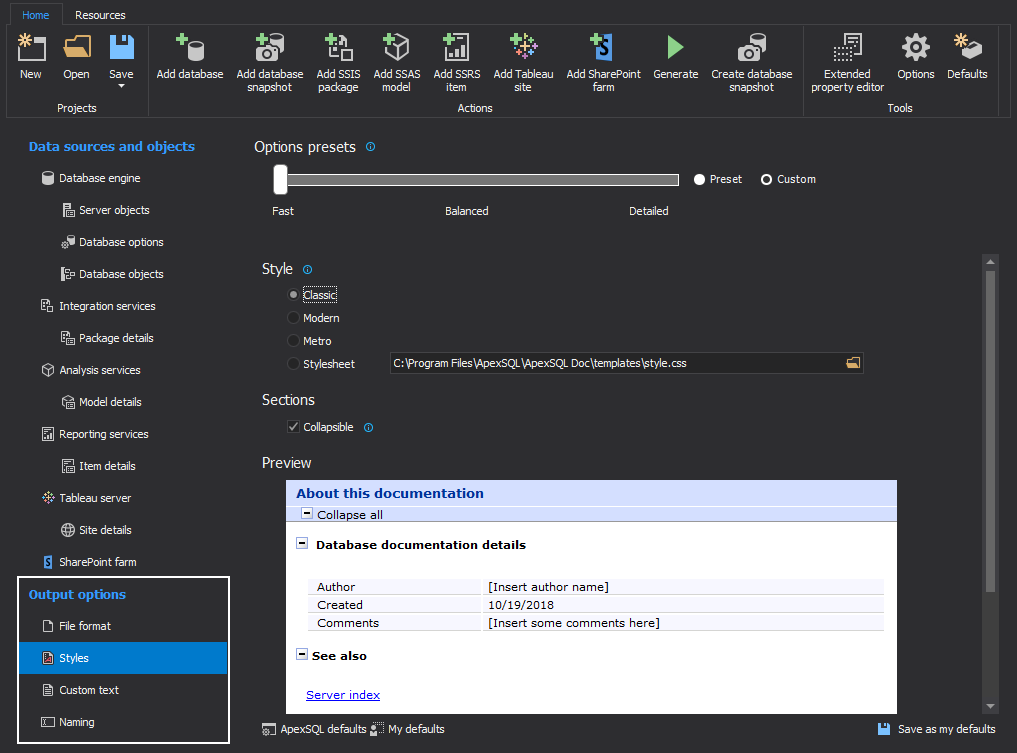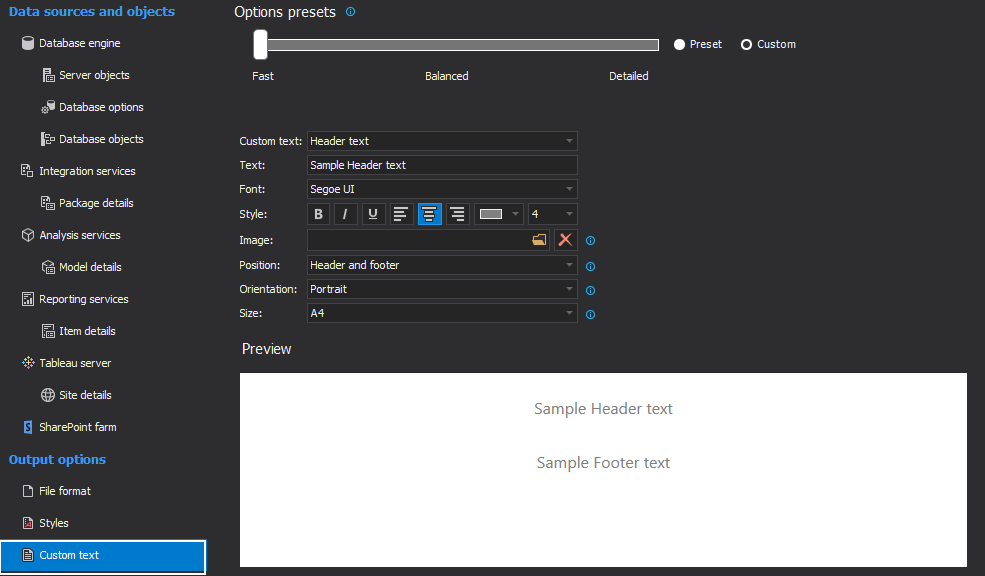In this article will be explained how to customize SQL databases documentation using ApexSQL Doc. Documentation for MySQL databases can be customized in the same way, explained in this article, but using ApexSQL Doc for MySQL.
Using the default settings and options when documenting a SQL database via ApexSQL Doc and ApexSQL Doc for MySQL does not have to be the only option, especially if there are additional options available, like Styles. SQL databases documentation can be personalized to make it stand out and differ, adding to its professional look.
These features are comprehensive and easily accessible in the SQL database documentarion tool’s Output options panel. There’s also a preview panel, that allows users tracking changes and impact depending on the selected stylesheet:
The SQL database documentation tools offer three predefined stylesheets:
The Classic style:
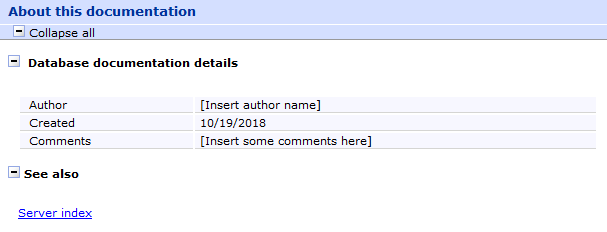
The Modern style:
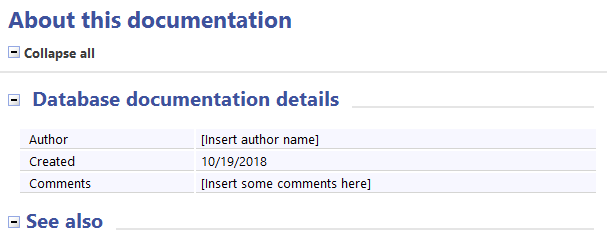
The Metro style:
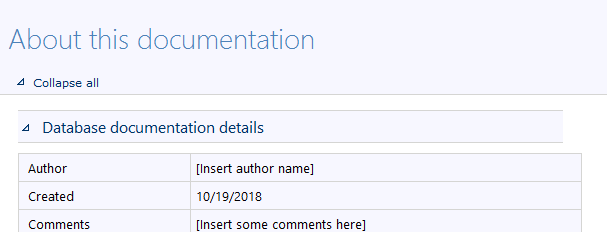
However, there’s also the Stylesheet option, which allows users to create their own SQL documentation layout, for example:
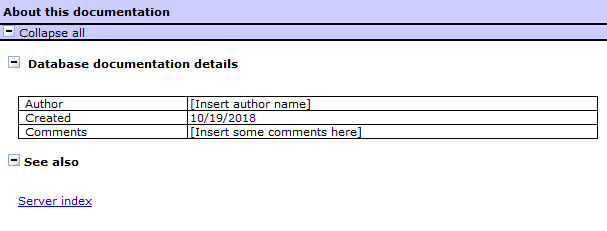
By using the Stylesheet layout, SQL database documentation can be personalized as users see it, but there are some additional possibilities, like changing the Header and Footer look and content. Why not add additional details like: company name, date, and SQL database name (or even more) for example, on every single page of the document?
This option is available via the Custom text in the Output options panel:
When using this feature, any SQL database documentation layout will contain additional user-defined information, which has not been included in the document, or needs to be pointed out and clearly visible. It can be easily used to set a standard in an enterprise environment where multiple SQL databases are documented regularly in a distinct and chronological manner.
Generating the SQL database documentation in an easy-to-read format is an important task. ApexSQL Doc and ApexSQL Doc for MySQL allow documenting a SQL database from top to bottom in various formats. In addition, it creates built-in hyperlinks for easy navigation through database structures. Adding a personal touch is another step forward towards making SQL documentation both comprehensive and unique.
March 9, 2015