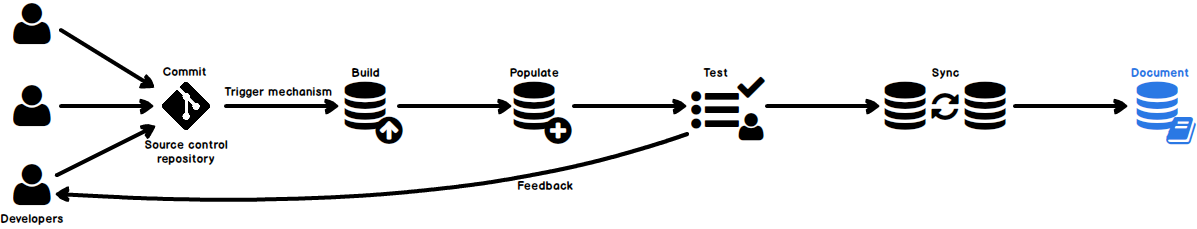In this article, the Document step of the Continuous Integration workflow will be described. After the Sync step is successfully completed, in this step, database documentation is created, using the latest changed database version.
Once the synchronization script is created and put to Production, it’s time to generate documentation of the database where the latest changes can be viewed.
Generate database documentation
ApexSQL Doc is a tool that is specifically designed to create SQL Server database documentation showing various graphical information including data model diagrams and graphical dependencies. ApexSQL Doc can generate documentation in five different output formats – CHM, HTML, DOC, DOCX and PDF and can be automated and run unattended
To implement the Document step, read the article below and follow the simple steps:
Useful links:
All articles in this series:
- SQL Server database continuous integration workflow COMMIT step – Initially committing a SQL database to a source control repository
- SQL Server database continuous integration workflow BUILD step – Building a SQL database from a source control repository
- SQL Server database continuous integration workflow POPULATE step – Populating the newly built SQL database with data
- SQL Server database continuous integration workflow TEST step – Running SQL unit tests against the changes
- SQL Server database continuous integration workflow SYNC step – Creating the synchronization/migration script
- SQL Server database continuous integration workflow DOCUMENT step – Creating database documentation
A complete SQL Server CI/CD solution
Please see the ApexSQL CI/CD toolkit for a complete, end to end SQL Sever CI/CD solution including full, open source PowerShell scripts. Learn more
March 24, 2017