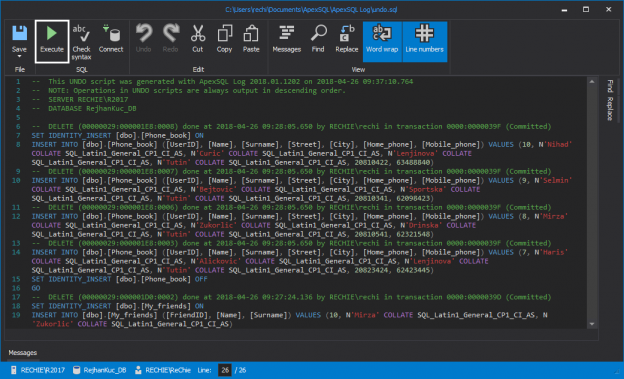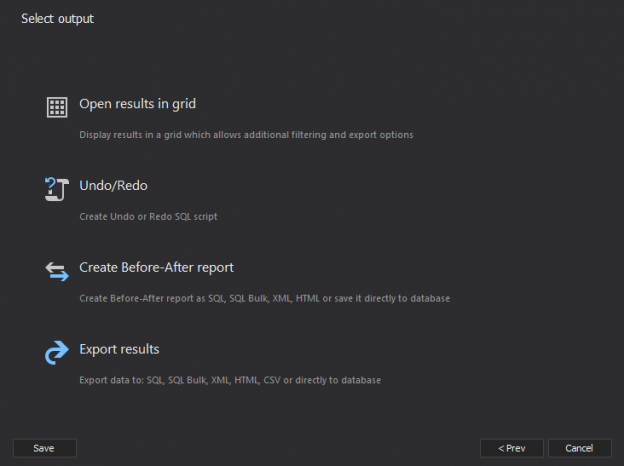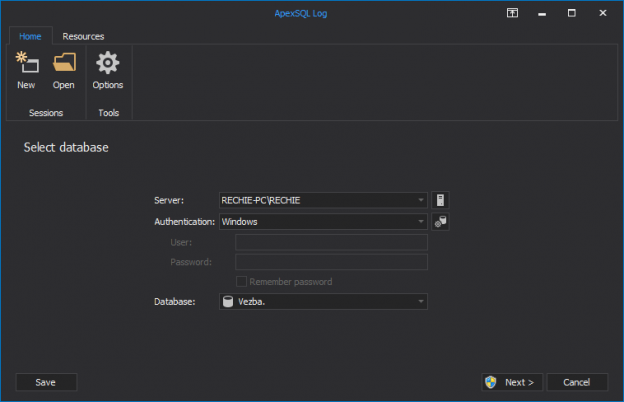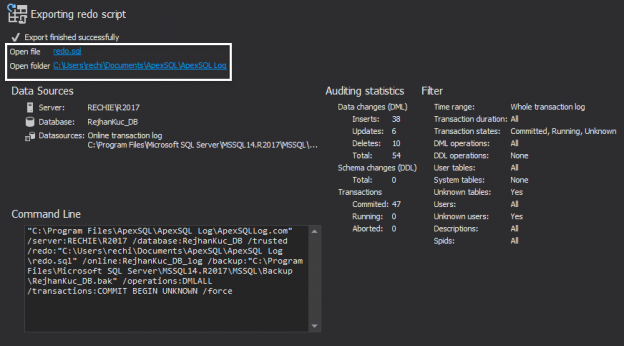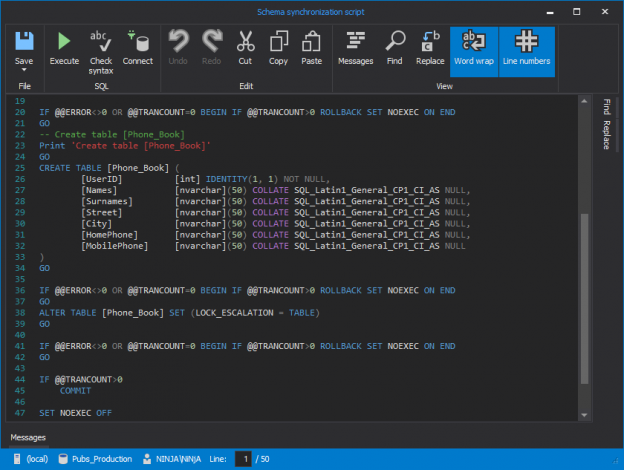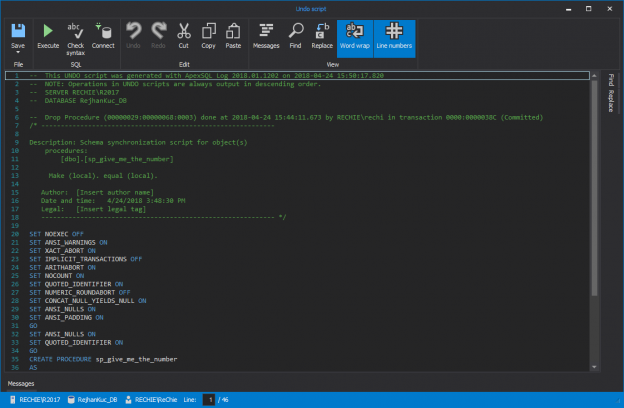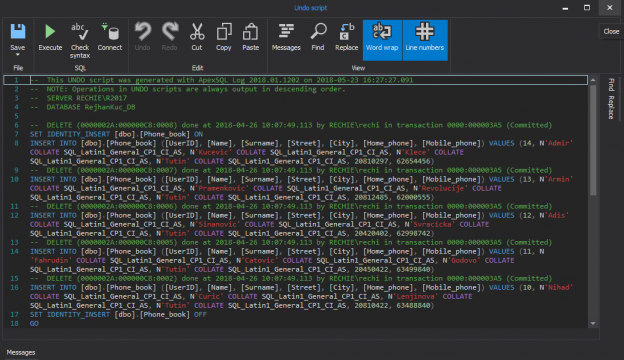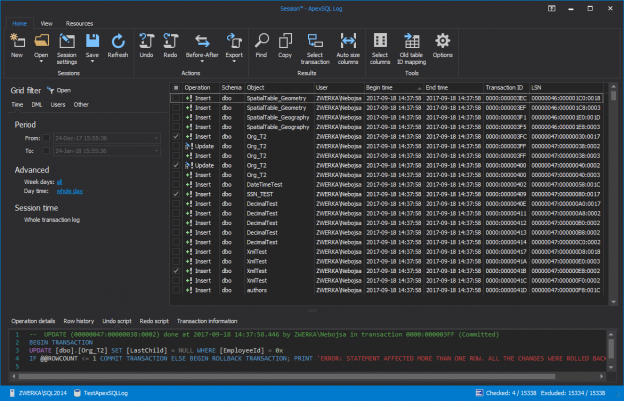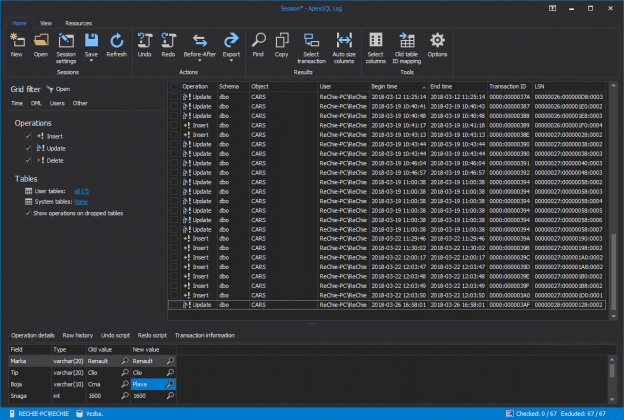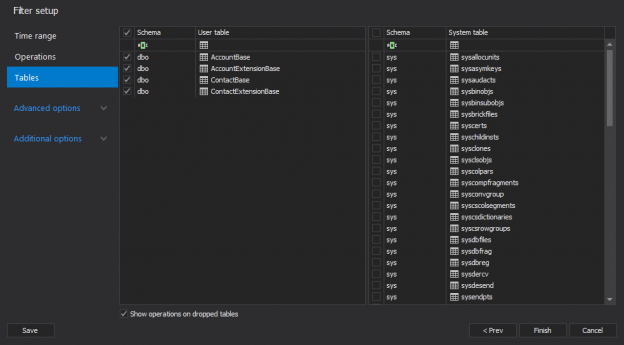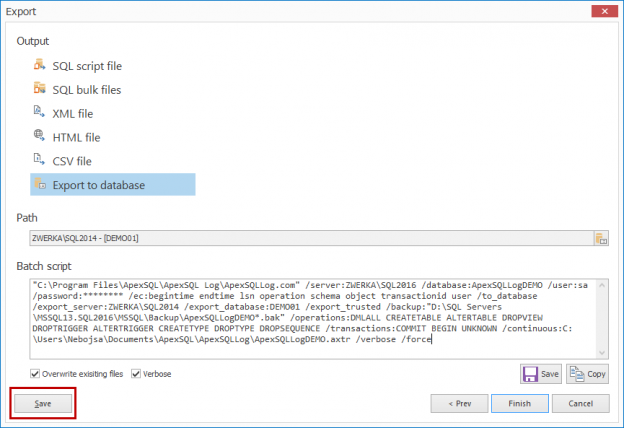
SQL Server database transaction log files are continuously pumped with the transactional information and details on database changes by the SQL Server itself. Even though the information from the transaction log files and backups can be used as a solid resource for database auditing, SQL Server does not provide a solid solution to utilize transaction log files to their full potential nor does it offer any simple way to explore those transaction log files or analyze the information within in order to perform continuous SQL Server database auditing.
November 10, 2016