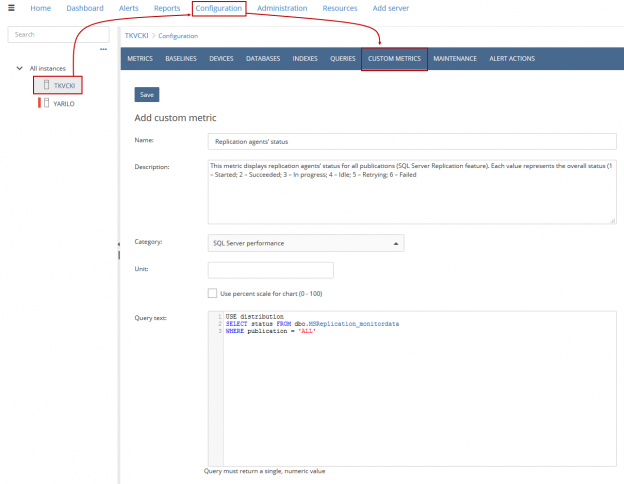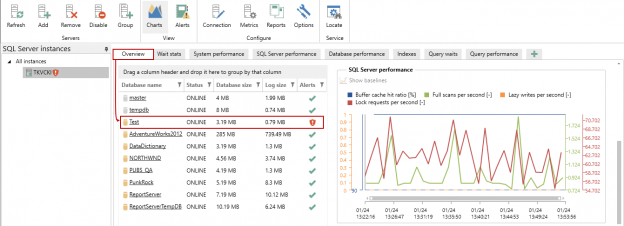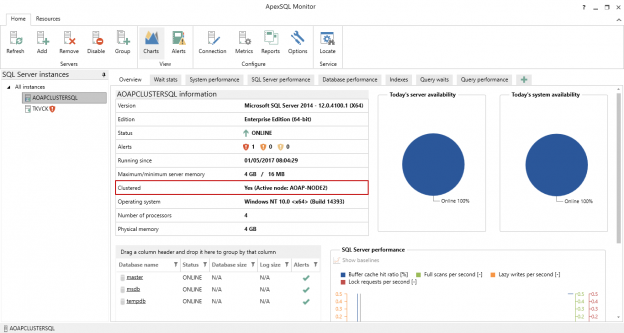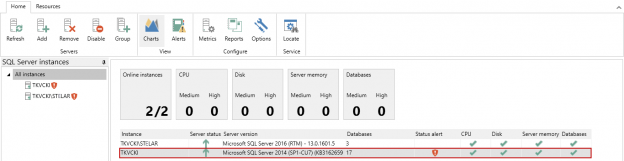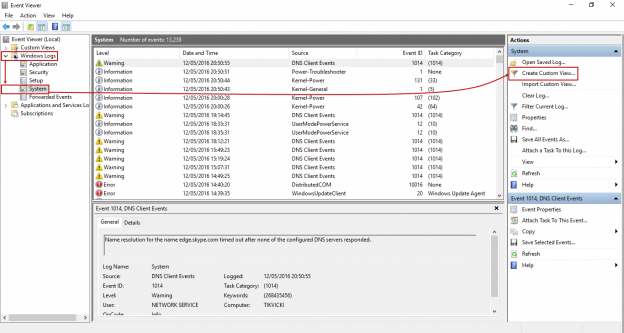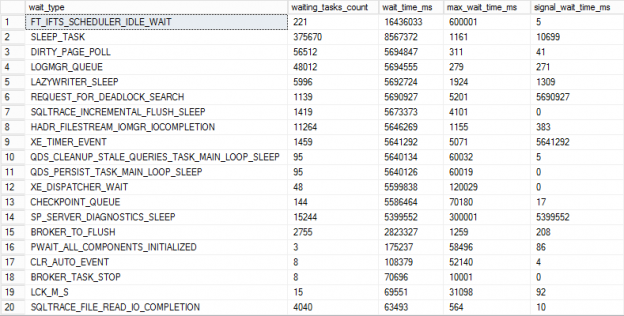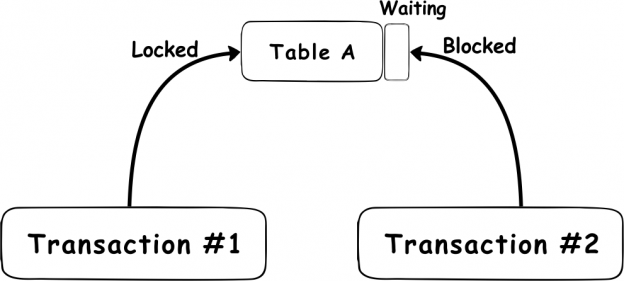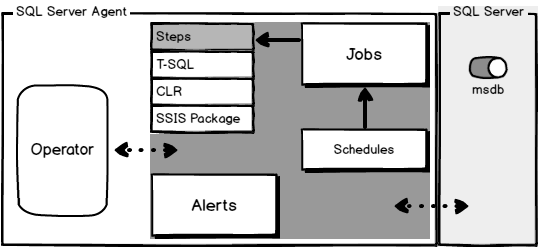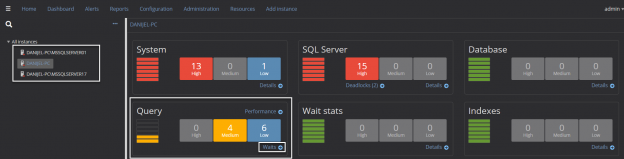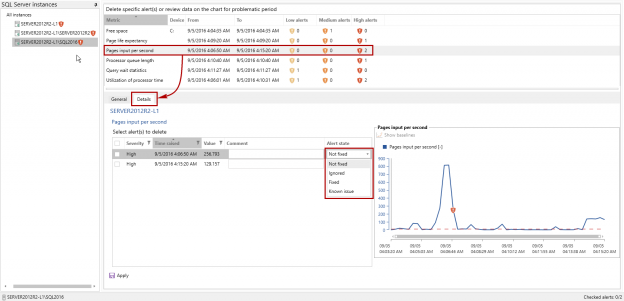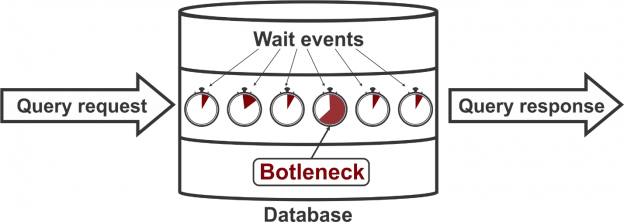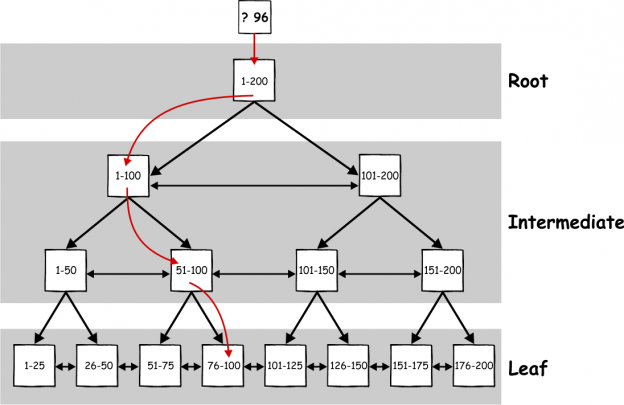
The article How to detect whether index fragmentation affects SQL Server performance explains how and in what cases the Index fragmentation affects SQL Server performance, and when a DBA should and should not have to deal with fragmented indexes. This article will deal with the situation when Index fragmentation affects SQL Server performance and has to be dealt with
May 5, 2017