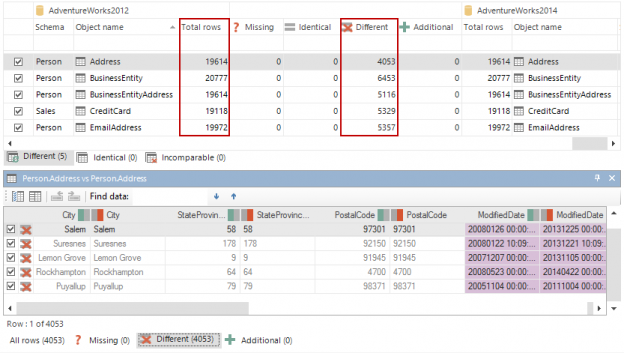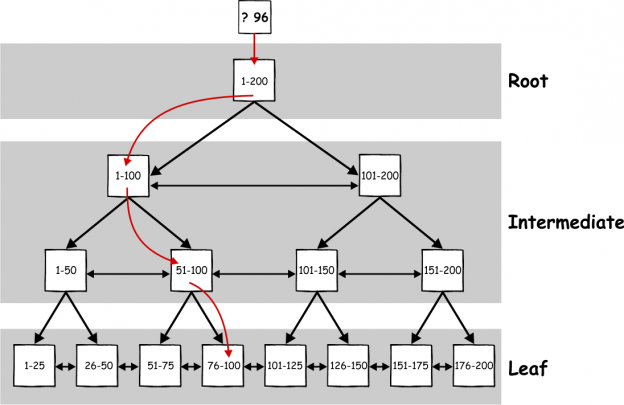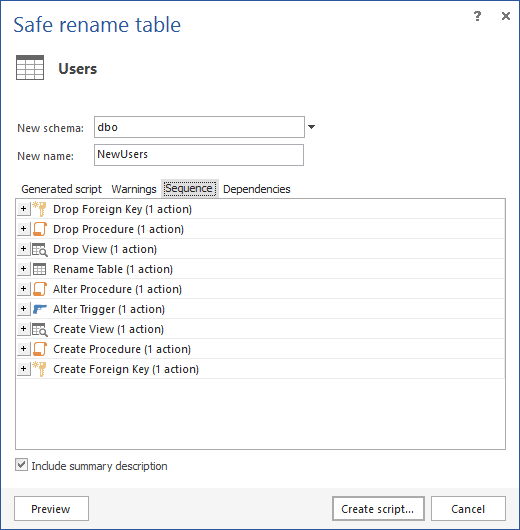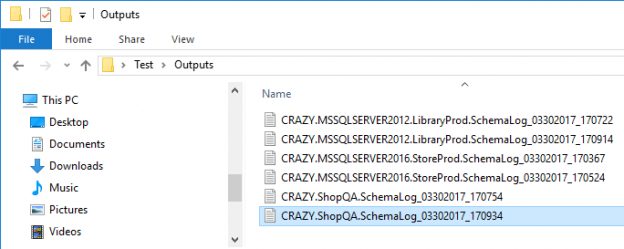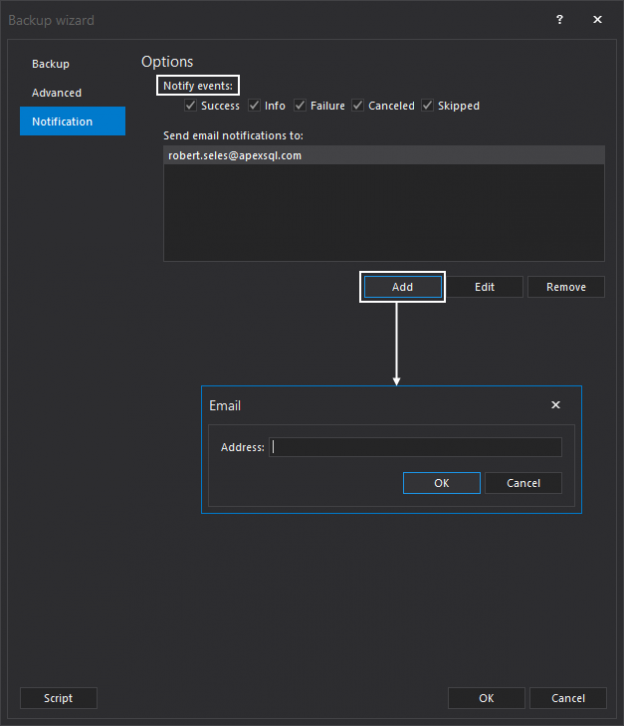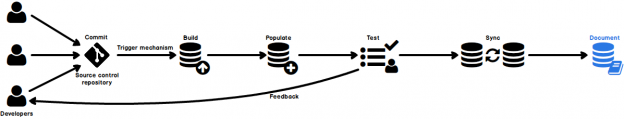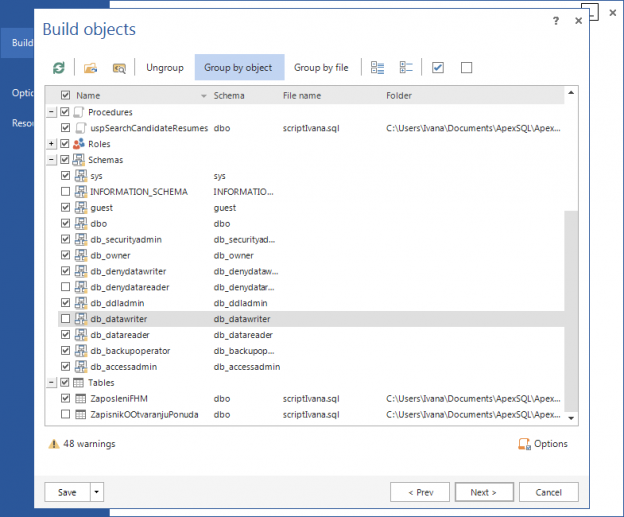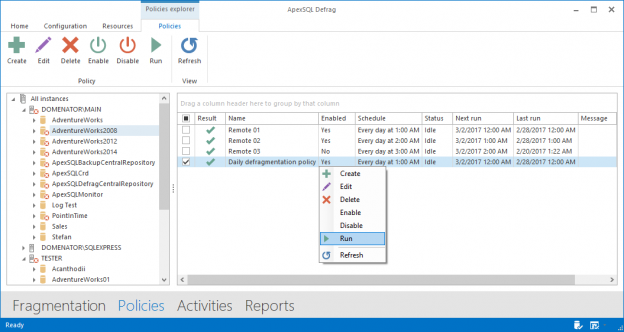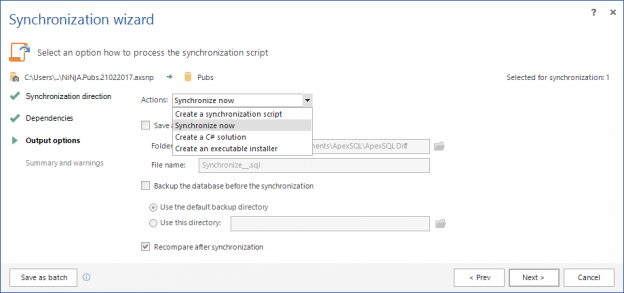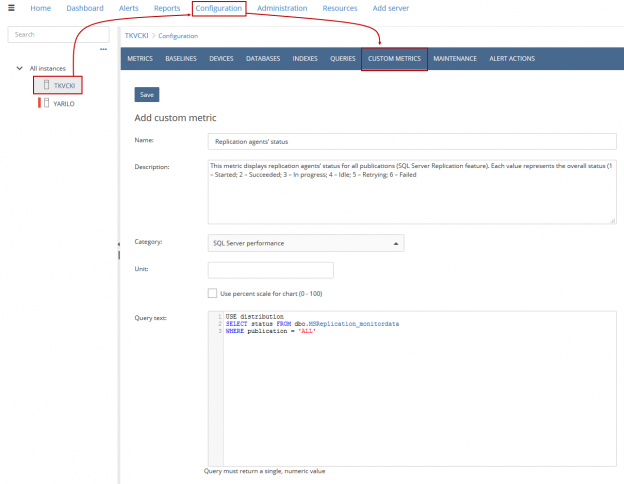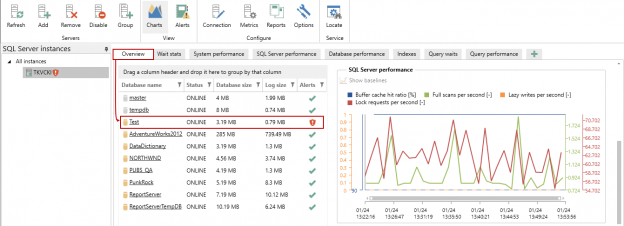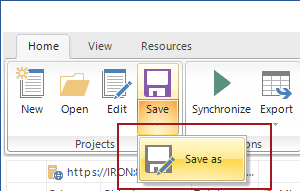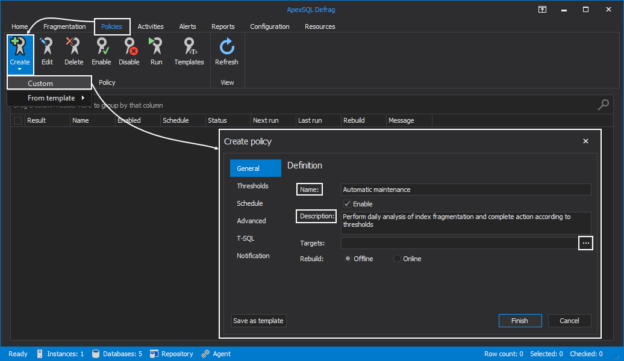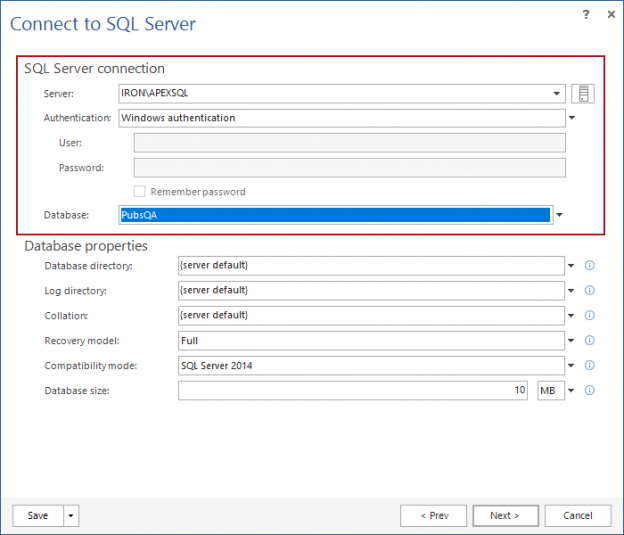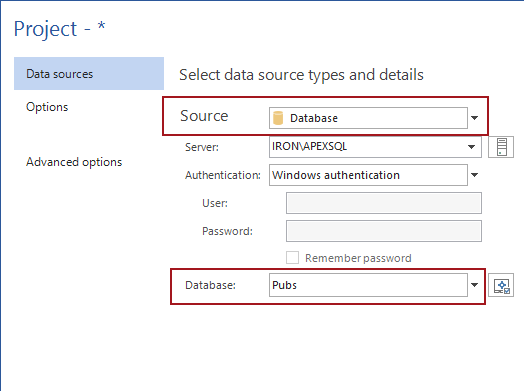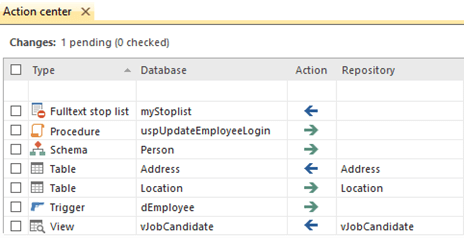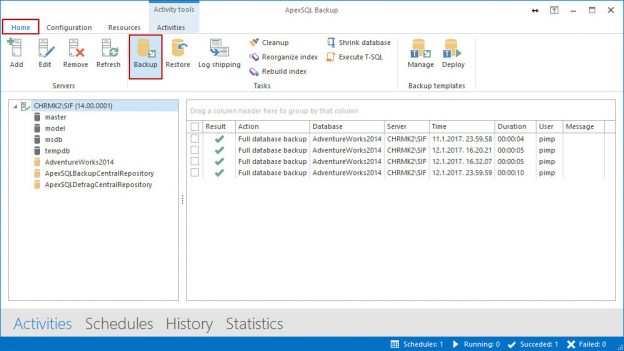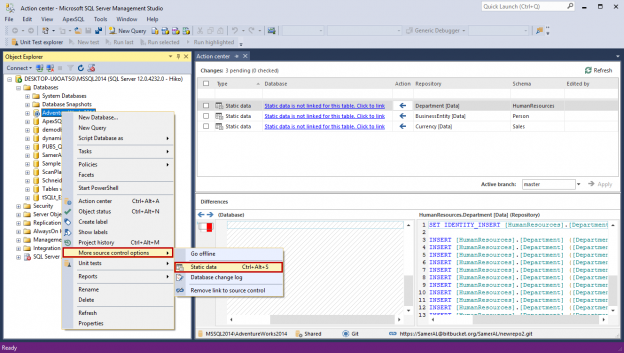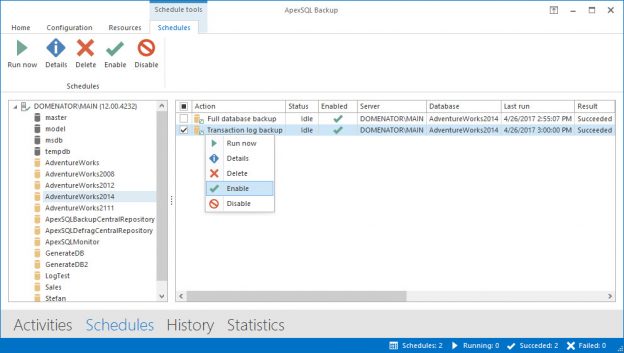
Each event that causes data loss or disruption of regular daily operations on a SQL Server can be defined as a “disastrous” event. These events include power outages, hardware failure, virus attacks, various types of file corruption, human error, natural disasters, etc. Although there are many methods that are focused on preventing these events, they still occur from time to time and therefore require proper measures to be addressed. One of the most effective methods for this purpose is the creation of a suitable disaster recovery plan.
May 15, 2017